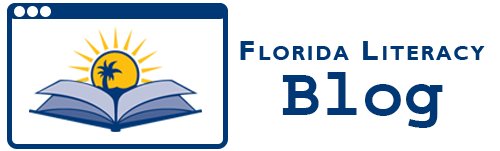Before I started blogging for FLC, I decided to do some research on social media and non-profits. To no surprise, there were several helpful sites reviewing different outlets for social media and how it can be used to help your business. Some of the sites even offered advice specifically for non-profits. Once I started looking around at other non-profit’s social media, I was surprised by their lack of presence. From few facebook followers, to a non-existent website, I realized that this industry niche is behind. If social media is a cheap way to communicate with the largest audience, why not jump on the bandwagon? While maintaining sites takes time and people power, there are ways to spread the word about your organization at little to no cost for your organization. Here are some helpful tips on the importance of social media, maintenance tips, and information on different social media sites that can work for your organization. For the record, I realize that I’m only posting this on social networking sites, but hopefully someone can spread the word to their not-so-tech savvy friends.
Why invest in social media?
- Everyone else is using it. Besides the hundreds of millions of people around the world, 73% of small businesses and organizations have started using social media marketing. You can learn more about what your competitors are doing and reach out to your supporters. Over 1/3 of adults use smartphones and are able to access social media on the go. This number is increasing and it’s more proof that you need this to stay current
- Social media will help you achieve organizational goals. You’ll be able to spread the word, provide customer service (what they are saying about you and to you), build relationships and ultimately attract new audiences.
- Social media helps you maintain relationships with your volunteers, clients, and donors. It creates a platform to remind them what you are doing and hear their suggestions
- Find out which networks people are using around the office. Talk to your volunteers and co-workers about which sites interest them, then get started and see what happens.
Tips for maintaining your sites
- Post at least once a day to keep your name relevant. When you are working with Facebook and Twitter, it’s suggested you post anywhere between 2 and 10 times a day to make sure your messages aren’t flushed through the thousands of other users on the news feed.
- Make sure you have quality content. People aren’t generally interested in what you’re eating for lunch, so focus on news related to your field (policy and practices) and office events (closings, conferences, banquets, etc).
- You need to be consistent and patient. Don’t expect hundreds of responses and followers immediately. Have a plan for creating engaging content and spend at least 10-20 minutes a day just reading what others are saying.
- Incorporate social media into your existing site. Post videos, have a live twitter feed, use a facebook discussion board, add the google +1 so people can easily share your information. Give people different outlets of finding things out. Believe me, you’ll be much more interesting.
The Networks
- If you don’t have a personal one, I’m sure you’ve heard something along the lines of “everyone and their mom has one,” which is (scarily) becoming increasingly true. There are over 350 million facebook users worldwide. It provides users an easy way to share experiences through posts, photos, videos, and events. Close to half of facebook’s users are connecting with businesses and non-profits, and then sharing the news, deals, and other content from those organizations.
- Just because it has been successful for some people, does not mean success is guaranteed for your organization. You should develop a site because it is easy to connect with your volunteers/supporters and other non-profits, but try to use more than just facebook
- Twitter does text messages (140 characters max) to post news, articles, promotions, and jokes. It is a great tool for small businesses to communicate directly with customers, get feedback and provide support in real time. It’s a low- barrier method for audiences to interact with your organization to provide feedback, seek help and suggest ideas. It’s also a great platform for providing coverage of an event.
- It is suggested that you tweet 2-10 times a day, but make sure they are at least 30 minutes apart so it’s not lost in news feeds. If you don’t think your audience has twitter accounts, start one anyway. Follow as many organizations/non-profits/news sources and people you can think of. You’ll be able to learn from them and hopefully they’ll follow you and you can spread the word about your organization.
- Twitter tips for non-profits
- YouTube is the second largest search engine outside of google. It’s an online video portal where you can post videos of what your organization is doing, who you are serving, who you are collaborating with and much more. It’s a great way to raise awareness (think PSAs), generate word of mouth, improve your search rankings on google, increase referrals and you’ll personalize your organization.
Blogs
- The most common blogsites are wordpress (which you are looking at), blogspot, and increasingly, tumblr. Blogs allow you to provide much more information than you can on any other platform. You can design it however you want (check out HTML classes at your library), post pictures, articles, videos, and pretty much anything else. Over 350 million people read blogs and more than 184 million people write their own. This is your chance to provide information in your area of expertise and answer FAQs for your organization. It brings out more of a human element than a traditional website.
- It is suggested that you blog at least once a week. You can have recurring features like weekly interview series with clients, industry leaders, mentors, or different people working in your office. The more you “tag” your organization in posts, the higher ranking you will have in search engines.
- LinkedIn is a professional networking tool. It primarily works as a personal use to network with people who have similar interests, but your organization will have the opportunity to market themselves on the site as well. It works as a resource for group discussions that answer questions relating to your industry/area of expertise. It can give you ideas and advice for running your business and help spread the word about the value you are providing your customers.
Google +
- Brand new and not yet open to the public. It’s new, so by using it you are showing that you’re relevant and on the cutting edge. You can use the “circles” feature to organize information going out to volunteers, donors, and general supporters to more directly target content and engagement efforts. With the “hangouts” feature, up to 10 users can video chat, building relationships with community members or around the office, and different newsfeeds to see what everyone else is doing. It should open up to businesses and the public in the next couple of months
- Tips for Google+ in education