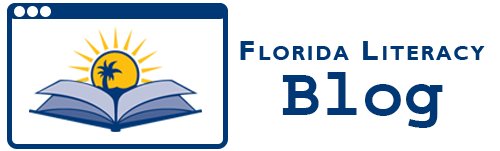As technology becomes increasingly more advanced, educators often wonder what the best ways to use these advances to their advantage. In an effort to get adult literacy educators to implement new technology in their teaching, LINCS region 1 supported the Improving Adult Literacy: Using Technology to Support Learning and Motivation webinar.
As technology becomes increasingly more advanced, educators often wonder what the best ways to use these advances to their advantage. In an effort to get adult literacy educators to implement new technology in their teaching, LINCS region 1 supported the Improving Adult Literacy: Using Technology to Support Learning and Motivation webinar.
This webinar brought together a panel of practitioners throughout the LINCS network to engage in discussion on how to use technology to support learning and motivation. Themes of the discussion revolved around access to technology, use of apps and tools in and out of the classroom, and production of learning materials by both students and teachers.
Along with a high level of participation from the attendees, the discussion also focused on several promising apps which could be effectively used in adult literacy and education. Below is a list of resources suggested by the webinar’s panelists:
NCTN’s Words2Learn Project: [IPhone, Android] By taking advantage of infusing mobile phones with learning, this app has various tiers to climb while students improve their vocabulary and reading comprehension.
Lensoo Create App: [Android] This app combines voice recording with a virtual white board. Practitioners can record lessons and then share them with their students to review while outside of the classroom.
Google+ and Google Hangouts: [Online, IPhone, Android] The Google social network Google+ is arguably one of the best platforms to work with students. The “Circles” feature allows a person to share information with specific people and “Hangouts” allow for video chatting up to 9 people at once. Google Drive is also a great place to share learning materials virtually as well as help edit a student’s work via using Drive through the Hangout feature.
Show Me App: [IPad] This app, only available for IPad, allows teachers to create and upload lessons for their students to watch and review. Teachers can also review lessons already uploaded onto the app and use those as well.
Remind101.com: [Mass texting service, Iphone, Android] This app can be downloaded by a teacher to use as a free, one-way mass texting service. As the title suggests, the app is great to send quick messages to your students’ phones to remind students what to bring to class tomorrow or what the homework is, etc. The free service has limited use.
Other shared resources include a list of various sites, like TV411, Khan Academy, USALearns, and TeacherTube.
Access the recording here to learn more.