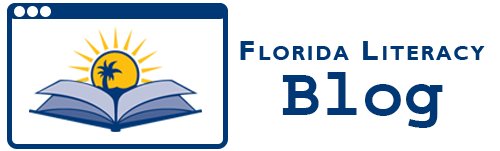It is becoming increasingly harder for those who do not possess technology skills to excel in society. If you need to pay bills, apply for a job, search for financial aid, or find information, you are at a real disadvantage if you do not have basic digitally literacy skills and access to the Internet. Fortunately, there are a growing number of tools and resources that educators can use to help students understand technology and become connected. Here are a few websites to help with the basics.
It is becoming increasingly harder for those who do not possess technology skills to excel in society. If you need to pay bills, apply for a job, search for financial aid, or find information, you are at a real disadvantage if you do not have basic digitally literacy skills and access to the Internet. Fortunately, there are a growing number of tools and resources that educators can use to help students understand technology and become connected. Here are a few websites to help with the basics.
If your student is new to computers, start by using one of the several resources that introduce digital literacy. Microsoft Digital Literacy has a three-tier curriculum that starts with a basic introduction to computers and ends with creating an e-mail account, searching on the web and social networking.
The Tennessee Library System offers a free “New User Tutorial” designed to help people who have never used a computer before. It is easy to use and students can work at their own pace. One of the most comprehensive resources for students is the Goodwill Community Foundation’s website, which covers the basics for Apple and PC computers, searching on the internet, using Microsoft features, and other ways to make the computer applicable to everyday life.
You can also check out Larry Verlazzo’s Best Sites for Students to Learn about Computers and Best Places to Learn Computer Basics and How to Fix Tech Problems