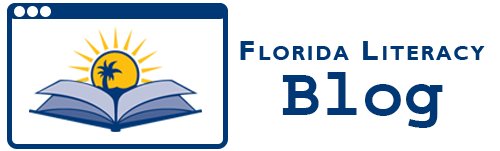As part of FLC’s Social Media Month, FLC has put together tips and strategies for using social media platforms as a nonprofit organization. If you’ve missed the first two webinars, check out the Twitter webinar on Thursday, November 21 at 12 p.m. This week we provided a webinar on the 3rd most popular social media site in America: Pinterest!
Pinterest is an image-based social media site that was created in 2010 where users can share photos with their followers and create collections of photos based on a theme. Each individual image is called a “pin” and the collection on which the pin is posted is called a “pin board.” A user that follows another can decide to share a specific pin with their followers and “re-pin” it to one of their boards. Finally, there are “likes” and “comments” that function the same way as they do on Facebook. Pinterest users are more often than not women. They make up 80% of the 700 million users on the site.
Pinterest is beneficial for nonprofits for several reasons. Pinterest is known for having outstanding SEO (Search Engine Optimization). This allows for an accounts pin board to be found from an ordinary Google search even when the person who searched it doesn’t use Pinterest. The site also directs back pins to where they first were originated, so it’s a good idea to pin content that originated on your website or blog—this will take a user who clicks the pin to be brought to your organization’s site.
Driving traffic back to your website so that people can read about your mission and what your organization does is one of the biggest reasons why businesses use Pinterest. In fact, Forbes has found that Pinterest pins can significantly drive sales. Why not drive donations too?
There are some things to keep in mind when you’re beginning to choose content for your Pinterest. Above all, remember that Pinterest is a photo-sharing site. Articles and blog posts aren’t going to be as popular here, so if you want to post a blog on Pinterest, make sure to have some sort of image that people would want to re-blog. Photos of a tutor or student who has completed their GED are also good ways to supplement a blog post.
Other useful content to post are Infographics and Inspiring Quotes. Infographics are basically a graphical representation of statistics about a certain theme. You can find inspiring quotes with a simple Google search, and then use Quozio.com to make them look more appealing. Infographics can be found at Visual.ly or Infogr.am. The latter allows you to create a basic account and try your hand at making literacy infographics. Useful Pinterest accounts to follow include Larry Ferlazzo, GCFLEarnFree, and ABC Life Literacy.
Here are some good strategies to use when you first start pinning:
- Research Keywords
- Follow Other Literacy/ Education Organizations
- Plan:
- Peak times- 2pm to 4pm or 8pm to 1am
- Don’t forget the weekend
- Diversify target audience with several Pin boards
- Promote and Integrate with Social Media
- Get followers to your Pinterest
- Link Facebook/Twitter Accounts